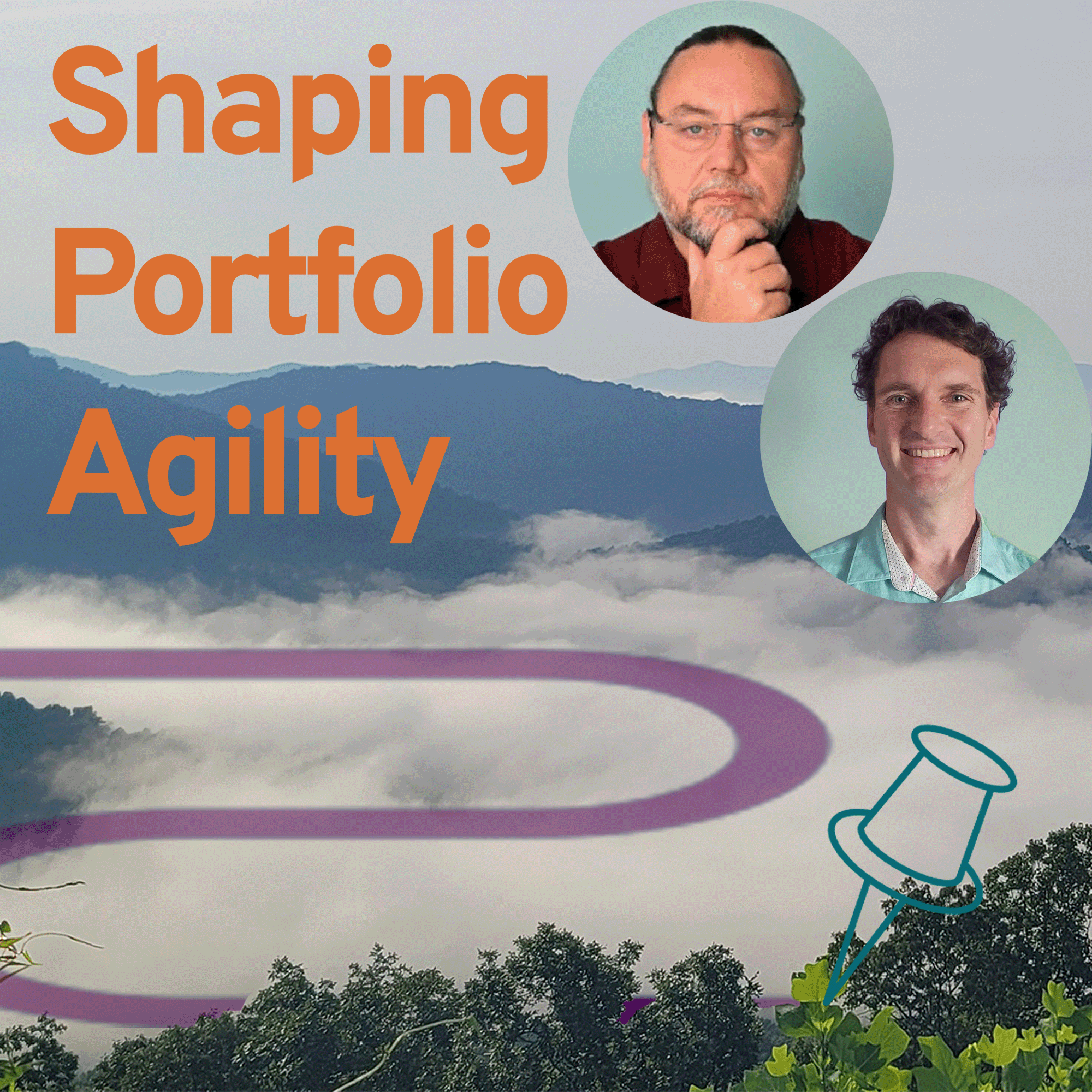SPCs Unleashed
For SPC's, RTE's and other SAFe Change Leaders, who want to extend their Lean-Agile repertoire and increase their impact, SPCs Unleashed is a weekly podcast with a group of SAFe Fellows and SPCTs working through the SAFe competencies to give guidance on when, why and how to deepen skills in that area.
The show is anchored in the 7 core SAFe competencies, each of which has 3 dimensions. Each week we'll cover one dimension, with an occasional detour to something we have shared passion for as an important area of growth.
We won't be focusing on foundational knowledge. The show is about 'where to go next', 'when/why to go there' and 'what to look out for' once you have the foundations. It won't be 'one point of view'; we come from different contexts with different passions, and you'll have more to choose from.
https://shapingagility.com/shows
SPCs Unleashed
Stand, Share, Engage: Innovating your Remote Facilitation Setup
“A cheap writing tablet can transform your PowerPoint into a shared canvas.” - Ali Hajou
Remote facilitation has come a long way since the early days of clunky video calls. In this lively episode, four experienced facilitators—Mark, Ali, Stephan, and Niko—swap stories about how they transformed their home offices into high-energy digital studios. From teleprompters and standing desks to iPhone cameras strapped to arms, they prove that you don’t necessarily need massive budgets to build an engaging remote-training setup.
Key Insights & Highlights
- Start Small, Then Iterate: Ali kicked off his remote facilitation journey using an old smartphone as a second camera, proving that you don’t need high-end equipment right away. Simple upgrades like a cheap writing tablet (Wacom One) or extra monitor can quickly elevate the online learning experience.
- Stand and Deliver: Mark discovered that switching to a standing desk injected fresh energy into his sessions. Standing mirrors the dynamic feel of an in-person workshop and helps prevent the infamous “Zoom slump.”
- Keep It Authentic: Stephan emphasized not overcomplicating gear. If you’re not into flashy overlays or spinning graphics, that’s okay. A good microphone, decent lighting, and an accessible digital board (like Miro or even Excel) may be all you need.
- Break It Up: Niko’s approach reminded everyone that pacing matters more than ever in virtual settings. Frequent short breaks—enough time to actually stand, stretch, or even jog—help participants stay engaged instead of flipping over to email.
- Next-Level Tools: For those who want to geek out, open-source OBS software allows you to switch seamlessly between multiple cameras, add fun overlays, and keep the focus on the content. If you prefer a more plug-and-play style, look at hardware switchers (like the Blackmagic ATEM Mini) or a Stream Deck to simplify switching scenes and slides.
Human Touch
Each host has a unique style. Ali is the “hardware guy,” always tinkering with his suitcase studio so he can set up anywhere in 10 minutes. Stephan, self-proclaimed “old dog,” embraced new gadgets like a teleprompter to simulate direct eye contact. Niko loves mixing analog tools (like paper cards) with digital meeting rooms, ensuring creative variety. Mark ties it all together with a stand-up energy that keeps participants on their toes—literally.
Actionable Takeaways
- Focus on Comfort First: Good lighting, clear audio, and a decent camera angle will solve 80% of remote issues.
- Use Breaks Wisely: Add a 10–15 minute break every hour to maintain energy and let participants recharge.
- Experiment Gradually: Before investing in expensive gear, test software solutions like OBS or the Stream Deck app for your phone.
- Stay Authentic: Don’t chase every shiny new tool; pick what truly enhances your facilitation style.
Conclusion
Ready to level up your remote facilitation game? Start by experimenting with one new piece of gear or software—then let your creativity lead the way. And be sure to tune in for the next episode, where the team dives into the software side of remote workshops, sharing demos, tips, and more.
References
You're listening to SPCs unleashed a shaping agility project that emerged from the 2023 Prague safe summit. The show is hosted by Swiss SPC, T Stephan Nick and Niko kaintances, Dutch, spct, Ali Hajou and Aussie safe fellow, Mark Richards. We're committed to helping SPCs grow their impact and move beyond the foundations. Taught during implementing safe each week, we explore a dimension from the frameworks competencies. We share stories about our journeys, the secrets we found and the lessons we've learned the hard way. G'day and welcome to another episode of SPCs unleashed. It's great to have all of us here today, and we are back for a third session on facilitation. And we did an initial session on facilitation as a whole. We did a second episode where we dug into remote facilitation, and then we started to think about all the tools we love to use for remote facilitation. We said, that's a whole episode in itself. So that's where we're going to go today. And I think if I set the scene, when I think about the tools for facilitation, I think about, what are the things we do that keep energy in the room and that also help us to not have to think about anything mechanically, about what's going on, so we can really focus on The conversation and the interaction, and for me, that was the biggest transition, shifting across into remote facilitation, was how do I find the new set of tools that really let me focus on the people, so that the mechanics don't get in the way, but they're also inspiring enough to create energy and sustain it. So I'm looking forward to sharing this week, and it's going to be a pretty geeky week. But speaking of geeks, Ali when it comes to remote.
Unknown:Hey, it's true. Hi everybody.
Ali Hajou:Oh, well, I've the moment that we, you know, all, I think for all of us, they say, the world completely changed the moment that COVID hits, we had to work from home and continue to do our work. On top of that, I think all of us had, maybe even the responsibility to find an alternative way of working that is still effective, whether it is for training, for workshops, for, you know, at least getting people along that all of a sudden had to, you know, continue their work From the confined space of their kitchen table. And so I think all of us went into full troubleshooting mode. And I, you know, I just, I completely lost myself over there, which is also my biggest passion, because I like to lose myself into a topic that that just that deserves my full focus, and in hindsight, was very helpful to the people that that I could help out with just to have a little bit of a breath of fresh air, in the sense of a workshop that is slightly different, organized, more than just a Microsoft Teams call, More than just a zoom call. So it's, you know, I just, I completely went all in to figure out how to, how to best organize and experience online and to, you know, threw me into a rabbit hole of camera gear and lights and green screens and whatever that I'm going to talk about later on, because I've found some pictures that I've created over the years of the studio setup.
Mark Richards:Lovely and Niko, what about your special passion when it comes to tools and remote facilitation? Also,
Nikolaos Kaintantzis:my passion is never change a running system. So like, more conservative. So each time I had to do something new, I really felt so, oh, will my laptop, my notebook, my PC, be able to manage that? Will I be able to manage it? My biggest surprise was I really felt so, I will never install these OBS things. It looks like difficult, and it's something more that consumes power for my machine. My son did it for him in one hour. And I thought it's one week in Denver. So I realized, okay, I have an old mindset concerning tools. So it was my surprise how fast it goes. Meanwhile, I have it. I don't use it so much because I get comfortable with a different way how to work out with the things. And I think for me, one one passion, or one special moment, is having colleagues who are geeks, having colleagues who challenge to you. So in the beginning, was, was my key CON network. Now it's you guys to the shaping agility crew, always having new ideas. Years having you set up. That's why you're having, at the moment, a teleprompter where I can see you in the eyes, although look you in the eyes, was really I never came up with this idea, because I'm always happy with my setup, because I have some tweaks how I can just simple, without too many tools. Have a great experience, and it's always cool to be challenged. Lovely
Mark Richards:and Stephan lucky last Yeah,
Stephan Neck:I'm probably the old dog in this crew. I'm probably the least tech nerd, and as Ali said, for me, yeah, the pandemic was the crisis that forced me into innovation, and it's good. I evolved over the time. I found some pleasure, yeah, improving my infrastructure, changing things, trying things out. But I'm still on a fine line between changing things and rehearsing enough that it really works. As Niko said, Don't change your running system, right? It's
Nikolaos Kaintantzis:a specific thing.
Mark Richards:Well, speaking of not changing our running system, we have to go into screen share mode this week. So we've all dropped some photos of our rigs onto our Miro board, and right now we are looking at stephan's desk. So let's stay with you, Stephan, why don't you just run us through a little bit about the gadgets that make up your desk when you're setting up to remote facilitate,
Stephan Neck:okay, I started with just a PC and a laptop, and I soon found out I needed a second screen. So at the moment, I'm running two screens, and just recently I added kind of a third one, which is a teleprompter, an El Gato prompter, so that I have a third little screen can directly watch into the camera and talk to the audience. I needed some lights. So my first light was the Elgato key light, MK, dot two, and just recently, with the teleprompter, I added a light mini to improve my impression so that I don't look that old. I purchased a Rode microphone because I had my headset, which is a Logitech G hub, would be good enough, but I removed this microphone and replaced it by this professional one further on, yeah, sometimes I need some music in The background. I use an ultimate DS boom three. My PC is a self build. I do have a tech nerd in my family. My stepson is an engineer, and I just gave him the specs, and he built this PC. Lots of power, Nvidia, GeForce, RTX, 4060, graphic board or graphic card. And the case he used is an end case. And one,
Mark Richards:my goodness, which
Stephan Neck:you can remove all the different sides individually. It's not much screws and bolts. So it's really it's a handy thing, and a little Elgato stream deck. And as you probably found out so far, I like the Elgato product line. It fits neatly into the system, and that's what I'm using. And sometimes edit, I add a GoPro so that I can switch camera and use even a flip chart in my room to sketch some stuff. That's what I did so far. And the newest purchase is a Wacom tablet, one. I haven't tested it fully, so I can't show you how it works, but it's really cool stuff, and I'm sure Ali knows some bits about the welcome tablet. I'll talk
Ali Hajou:about in a second. All right,
Mark Richards:so just just before we flip away like this, is a very different desk to a desk that had a laptop on it at the beginning of this journey. Yes, if you look back and said, What was the one thing you added to it that most foundationally changed your ability to create a good facilitation experience remotely. What would
Stephan Neck:it be? It's hard to choose. The first stage was OBS, plus the Elgato stream deck, changing scenes, using different setups to teach and train. And now I'm smitten with the prompter?
Mark Richards:Yeah, the prompter for me, like, the number of times that I experimented with placing a camera so that it actually looked like I was looking at the people I was talking to, and I would see people talk about prompted and like, I don't need a teleprompter. I don't read stuff off the screen, but just that. Ability to go actually, I'm looking people in the eyes. Yes, yeah. Anyway, now let's go slightly more low tech. Niko,
Nikolaos Kaintantzis:yeah, let's, let's continue with my my screen. Let me also go myself to the Miro board and look at the pictures. Let's start with the right picture. There you see my way of handwriting. It's not the flip chart. It's this little camera there on the right side, which I could usually more left. And then I can really draw on a paper, because for me, it's the most best experience. I'm not really skilled in drawing. I had to learn this over time with the flip charts and during COVID, I realized I need something in the schools that have document cameras that they told them, This is a huge thing. You can put the paper like the projectors before, but it's paper based. And I thought, Okay, I want one of those. Then I've seen the prizes, and I've said, Okay, I need something with the camera. Then I switched to GoPro, which was really filming my desk, but they had problem with the lights. It was flickering, and the GoPro wasn't built for being a streaming camera. Then at the end, I switch to this model here, and yeah, once in a while when I just want to show something, when I'm reading the book or some parts of it, I just plug the camera in and have a second camera, which either I can switch my face where it is, or I share it as a preview and share the preview of the camera as a whiteboard, or whatever, then I have a different stream back than Stephan has. I have one with wheels, because sometimes I like to stand up, and I will be able just to move myself like this without taking the camera and move the camera around, or without going to my settings. Or, as you see in the days, it's really we have sunshine in this morning. After many, many months, I want to, I want to have a week where I can make myself lighter darker and find the right setup, because sometimes clouds appear and then I look like coming from hell. So I really want to have wheels that I can change the setup in a cool way. That's why you have less buttons. But they have more wheels. Then you see the laptop being, oh, you have, we have on top of the stream deck. This my backup equipment. If something fails, I have, we call it the spider. I don't know if it's official term. It's really, yeah,
Ali Hajou:oh, you mean the USB Jabra thingy Exactly. That's
Nikolaos Kaintantzis:really my backup backup equipment. Meanwhile, yeah, then the laptop is on top to be on the same level as the monitor. And the cool thing is, now I have some kind of drawers. You see the pens there. So when I have to write and draw something, all the colors are there. So I can open it. Now it's open for the picture. Usually it's closed. I can open it, take something to draw, and draw it on the paper, which is on the left side, and putting on the camera. And then I have the cards. Like with Elmo, you're losing connection. Let's have a break something like that. They're really physical cards, which I show with the camera. So don't you the next thing. Can I just
Mark Richards:pause you for a second just on the physical cards? Do you when you're running workshops, running trainings? Do you send sets of these cards out to the students before the workshop, so that they've all got them as well? Or do you ask them to make them up with post its like, how do you mix these physical cards into your distributed, virtual setting for your participants?
Nikolaos Kaintantzis:Yeah, during during COVID, for the trainings, we send those cards out. Usually was, was the ELMO card and the One Stop. Any clarification? So like, hand raising the other one are from history Sutherland, yes, and her book work together anywhere it's just PDF. And sometimes I just send the PDF and say, Please print it out and cut it yourself. Because when it goes fast or have to send it over all the word world. And I love the cards, because it's really we have three of them or four of them you use, and then we're really fast in just showing without interrupting the others. But for that need the tool, they can see more than four people. So that's why zoom came and came in place, and by the way, thank you, Mark for forcing us doing pictures because I had to clean up my desk. It still looks messier than Stephans, but I don't want to see where the things are which I put away from my desk. But this different question, we can make an episode about how much garbage Niko is on the table. No, so
Stephan Neck:you know Niko? You know Niko, I've got a helper. My wife reminds me to clean up now and then.
Nikolaos Kaintantzis:Yes, but I'm very good in ignoring So
Mark Richards:okay, so it looks like you're on two screens, plus a teleprompter exactly, similar to Stephan, exactly,
Nikolaos Kaintantzis:exactly. So I have a second screen. It's the only external screen, the teleprompter in the middle, so that when I look at the slides, some people, people see at least a part of my face. When I go there and look to the chat, which is on this monitor, I'm still somehow not completely off. So I'm some kind of some kind of center. I use the monitor, as you said, Mark, it's just looking people in the eyes and not reading something. I think I use it only once for reading. Asked us to make a video and a testimonial. So okay, what I have a teleprompter. Let's try it out. What's the longest journey I ever had? It will be easier to learn it by heart and then just look at without text. But yeah, it's a learning environment. Then you see the microphone and the headset I'm wearing now there I have also backup thing, which is usually when I inform calls. Have something like that, because then I can also go out to the garden and still able to listen and do some enjoy some sunshine. So in boring meetings, I'm out, but the camera is still running, so people see I'm not there, but I'm listening. And what else is there so
Mark Richards:well, I'm going to throw you the same question I threw to Stephan, which is, you know, what you had at the beginning of COVID What you have now the various bits and pieces of tools on your desk. If you went, What's the one thing that you've added to your toolkit here along the way that that you think made the most impact? What would it be?
Nikolaos Kaintantzis:Yeah, so before COVID, was the laptop, the monitor, anyway, and the thing putting the laptop of the same size height, as a monitor. The first thing was lights. You don't see it on the picture, but I have a huge lamp on the left side behind the monitor, which puts light on the walls and send the lights back like dentists. I have really a dentist lamp, something like that. It's a huge thing. Just illuminate the whole that's why I look like an angel. Now it's not only the sun, no, that illuminates. The first thing was really lights, because I realized, oh no, camera was the first thing before COVID, I used my internal camera was good enough, and the next thing was really a good camera, and played around with several setups. Now, with this one, I'm happy, because I can cut the scene and say, this is the way I look like so camera was first and light was second.
Mark Richards:All right, so, Ali, which photo would you like first?
Unknown:Yeah, let me, let me, let me guide you through
Ali Hajou:the journey of creating the setup. We're going to start in the top left corner. In the top left corner, you see a picture that was made in about 2019 which was somewhere in an office, just had a desk a big screen, which was one of the first times that well, I should, I should call it differently. It was, it was one of the few times that I was hosting a remote training or a workshop. So what we see over there is just, you know, standard laptop. I've been using MacBooks since 2017 took me, normally a Windows geek, always have been using Windows, but since 2017 I've been using Macbooks, and I've, I think I fell in love with these devices. They're way too expensive. They, you know, they're, they're not super, super flexible, but I don't know, for some reason, I can do whatever I need with them. So you could see in that top left picture that have a laptop to have a big screen, but also an arm that had a one of my old phones, which was a one plus three, or something like that, an old phone that was pointing down, and I used that as a camera. So I had some software that could use an old cat just a phone or the phone camera as an additional webcam, which I have no idea where I found that, but so what you what you did, what you mentioned Niko with having something next to you on what you can Draw, was, for me, one of those things. It was, it was, I really liked to draw. It's, it's very easy to to explain something, but without the ability to very quickly switch cameras, you know, the in in Microsoft Teams or in Skype, or in WebEx or zoom, you had to, you know, literally, go to specific section of the screen, you know, to switch the camera. So it was, it was pretty, pretty tough, but nonetheless, it worked out for me that time. Well, if we then scroll a little bit more to the right, 2020 everyone was sitting inside. You know, you were not allowed to go out anymore because pandemic hits. So you could see that that was I just I've tried some things out at that time. So this picture is made, I think somewhere just after the summer of 2020 or you can still see the laptop I bought, the stream deck. With all kind of buttons that are colored at the moment, so that, you know, there's programmed all kind of audio fragments in there. You could switch screens. But I have, I had OBS running on my laptop, and the laptop that I had at that time was not that powerful. So, you know, the fans were blowing. Things became slow. And I just I figured out that the camera in the laptop itself was really, really terrible. So I had a, how do you call it a system camera, like, not a DSLR, but an SLR camera, which was in canon M 50, which I still have, as a matter of fact, I'm the fact that you all see me is because of that fantastic, small little camera that I once bought, because that type of camera has interchangeable lenses and it has auto focus. So I got for my girlfriend, I got a lens as a gift, which was the Nifty 50, the 50 millimeter f 1.8 which is a very shallow, shallow depth of fields, type of type of lens, which means that it could really focus on just my face, and then everything behind me would have been blurred out. And it really upped the camera quality. But in order to do that, you need a light. So I've added a light on top of it. And very quickly I was like, Well, it's, it's pretty annoying to have a camera somewhere in the distance that is looking at me. And you know, the camera quality is very good, but I am still looking at my laptop screen, because that's where I can see the faces of the people that are joining a call, a workshop or a training. Hence, came out, I found a pretty cheap foldable because that was sort of a thing that I wanted to have a foldable teleprompter. But this was way before Elgato even came up with their version of the teleprompter. So I had a small little, what they call field monitor, which is a camera, which is a little screen that you typically put on top of a camera, if you would like to shoot video, then you have, you know, you have your you have your camera, a camera set with, like a big screen on top so you can really see what is happening, what is being captured by the camera. So I added that field monitor because you could flip the screen, you could flip the image so that whenever it sort of reflects back into the teleprompter, I could see everything still, you know, left is still left, right is still right. But the thing, the thing is also, is that little field monitor, it acted as a an additional screen so I could, you know, put zoom or teams and whatever on there.
Unknown:You know, in 2025
Ali Hajou:Elgato came with our 2024 Elgato came with their teleprompter. That device has everything already set up in it. But, you know, at that time, I was still trying to figure things out, but it worked really well, because, indeed, I could look people in the eye, and they would see me talking to them, and that really made a difference. And what also made a difference was having a good microphone. At that time, I had a condenser microphone, which is, it's a huge thing that you could see over there, like a little muffler in front of it, but the audio quality really went up. So all of that just added to the whole effect of of a better a better experience on the right side over there, you can see that by then, I still had, like a piece of paper and camera pointing down, but it was just a standard, think, 20 bucks USB camera from, I don't know, a trust or whatever. It was pretty crappy, but really enough to get to use it as a as a camera, as a sort of a second camera moving a little bit to the right, and I'll speed up over here, because at that time, I was a little bit in a dilemma. The setup worked pretty well from home, it really worked pretty well. However, every now and then I had to go to office, or I had to go to clients, and I had, well, you know, things, things changed, and sometimes I had to, you know, bring the entire studio along, and that was such a hassle. So I spent a couple of days and a lot of Amazon packages with, you know, everything that I forgot over time to basically build the entire studio into a suitcase. So it's a small little suitcase that you take with you. You can see that in the 2020 picture. So in the 2022 picture, the suitcase is laying flat down on the left side, which is just an old. Suitcase that I had with a little Samsonite cabin luggage thing, and I bought a studio laptop, that's how I call it, which was just a gamers laptop, which looks ridiculous. There's like red light coming underneath the keyboard. But the thing is, it had a Nvidia, a GeForce RT. What was it? The GT x? Note, this was a GTX. This was back in the days
Mark Richards:1650 Oh. 1650 Oh,
Ali Hajou:Oh yes, oh yeah. It was fancy. But the reason was in video modulation. So whenever you use OBS and you're switching screens, and you add filters to the video screen, or whatever it requires a good graphics card, and the MacBook that I had at that time didn't have that. So adding that laptop, it just drastically improved everything, which also meant that I could move away from that big condenser microphone I could move towards a smaller microphone that I still have, which is the one that I'm talking in right now, which is a Rode video mic go, which is one that is just running on phantom power, super sensitive, but I didn't want to buy additional hardware for audio modulation. I just want to have a small little microphone, so I used software for audio modulation. So what you could see in that on the screen all the way on the left, you see a couple of those. How do you call it? Sort of sliders in green, sliders that go up and down. I use Voice Meter, which is even free software that you could use Voice Meter for audio modulation, you could, you could buy these. What's the name, the road video caster pro devices. You know, it's like, it looks like a studio. It's fantastic material. But I just, I didn't want to have that much hardware. Hence, I was using, I was using OBS, free software. I was using Voice Meter. Also, free software worked pretty well. And that's also where you could see on the right side, the Wacom tablet that I used, I think, in the grand scheme of things, that is seriously the one thing that changed most. You know, the experience most why? Because I practically use it only for PowerPoint. Whenever I'm presenting something in PowerPoint, I can draw things. And what I've learned over time is whenever you are hosting a workshop in which you share something, the biggest job that you need to do is to guide the eyes of people. So you need to talk about, you know, we're now looking at the top left corner of the screen, and it just helps to draw a little arrow on a screen. It helps to draw and add a little bit of it. Just, it works. It just it works. So, you know, fast forward, if we now scroll a little bit down quite some pictures of how the studio looks. Today, I just built it up for for this podcast, podcast episode, I have a green screen, which, you know, that's why I have all of these colorful things in the back of behind me. But I could also, you know, change the background pretty quickly, without having to click on, on anything, just to, you know, to add something to the to the experience. I still have the the stream deck, I've have an additional screen that I that is that I could even take with me an Asus Zen screen, that it could take with me in a in a bag, just as an additional screen. But practically since then, nothing much changed, really small little tweaks. But it's also, you know, lately, I'm not hosting that many online trainings anymore, and it's this. My situation is just that I do, do not have an own office where I can just leave everything, which is I'm so envious of what the three of you have for me, I just had to be mobile, and hence, breaking down the entire studio takes me about 10 minutes. So if you scroll a little bit more to the left, there's a YouTube video that I made a while back where you could see that I'm breaking down the entire studio in in about 10 minutes. And
Mark Richards:I'm going to suggest you drop the URL to that YouTube video in the LinkedIn chat. Ali, sorry, Stephan, I cut you off. No, it's okay.
Stephan Neck:Dear audience. Now you know what we call Ali, the hardware guy, and I'm intensively studying his setup because I just started my Christmas wish list.
Nikolaos Kaintantzis:So I'm really impressed how fast you can just pack all things together. I think I. I need 10 minutes just to fold my shirt and put it on my my package. So I'm really impressed. Sorry, Mark.
Mark Richards:So Mark, just going back to Yeah, 2019 through 2025 same question I've asked the guys, what's the one thing that you changed in your setup that you think had the most impact? It was probably also
Ali Hajou:the cheapest, which is really that Wacom one tablet. It's the cheapest version that at least in 2020 was sold by Wacom. I think it was 40 euros or so. It is, it is probably the cheapest addition to the entire studio. But the thing that has most effect in just getting, you know, helping people along to, you know, get their attention, I think that had the single biggest impact for the people that that were joining my trainings, workshops and meetings,
Mark Richards:beautiful. All right, so we got one kit left, and I probably wish that I'd taken video photos along the way, so I had the luxury of being static in an office. In actual fact, one of the first things that happened to me when I went down this path was I started trying to do fancier things on my laptop, and my laptop wanted to fry eggs, and I went, that's all right, I'm just going to have a real PC, so I've got pretty similar stuff to most of you. I have extra monitors, so I run with three monitors, plus the prompter, and that's been a game changer for me. I can't imagine. Well, actually, I have a cable died last weekend, and I was cut down to two monitors for a couple of days, and it drove me crazy. Same stream deck. Everybody has similar microphone and microphone arms to everybody lighting. Likewise, I have a spare webcam, and I have that on so that I can just point it anywhere, point out a piece of paper. Have plans to install a whiteboard to the left of my desk so that I can then just walk over the whiteboard and draw on the whiteboard, because I'd much rather draw on a whiteboard than a piece of paper. I tried the Wacom thing, and I was just too okay to do it. Probably the other piece that I've got there is the black magic, which I think is probably a little bit like some of the gear you didn't get. Ali, which allows me easy switching between different cameras. So far, I'll go camera one, camera two or up to four cameras I can switch.
Ali Hajou:Ate a mini, yep, that's the one. It is the ATEM Mini. Oh, fantastic, yes. Now I was
Mark Richards:going to go down the Elgato path, and my daughter said, Have you ordered it yet? I said, No. And she said, Stop, get a black magic 18 Mini.
Ali Hajou:She She knows her stuff. I am such a fan of her.
Mark Richards:And I think if I was to go and probably stay in the hardware mode, the biggest thing that made a difference to me was getting a standing desk. And I've never, ever been interested in standing desks. You know, the thought of actually standing and long periods of working by myself at a standing desk has had no appeal. I'm not one of those people. But when I train and when I facilitate, I'm always standing because it's very different energy when you stand to when you sit. And you know, energy is so much for facilitation. And I found when I got the standing desk and I just switched gear into I'm standing when I train, I'm standing when I facilitate, made a huge difference. So yes, I added toys along the way, and I've had lots of fun adding toys along the way. But you know, if you've watched this far, you've probably seen very similar trends in the directions we've all gone and the types of gear that appears on our desk. I did. I just want to call out though, Ali, I love the fact that you are using your phone for the first one, because, you know, there's a world here where we look at it. We're all five years down the path. We've all bought lots of toys by now and and and there's a lot of money on all of these desks, but when you're beginning, it doesn't have to be a lot of money. It can be a pretty cheap work on tablet, or using your phone as a second camera to give you a second angle. And, and I've said, people do all kinds of crazy things with their phone, as you know, an extra piece of their kit so,
Ali Hajou:and I think that's, that's the thing. It's, it requires. How should I call it? It's pretty easy to just, you know, grab your credit card and go to your closest electronic store and buy everything cool that that they have over there. But what it's taught me, and I think. I'm a little bit biased there. I'm just, you know, I'm a little bit of a hacker. Anyways, what I tried is to find an approach, find, you know, sort of a solution to to an issue or an idea that I had with materials that I already had, and upgrade over time. So I think I've, what I've, I'm what I've. The thing that I'm struggling with is I would like to use software as much as possible. I've, I've looked at that Atem Mini, because that device is fantastic. It has, I think the ones that you have, has four different HDMI inputs, all 10 ADP, very good quality. And then you could, you could plug it basically into your laptop, and it shows up as a webcam, and it has all of the video modulation in it so it doesn't occupy any CPU or graphic card space and resources on any of the laptops. It's, it's, it's a fantastic piece of kit, but it's another thing. It's another thing that you need to carry around, that you need to, you know, for if you have a desk, it's fantastic. And I just, I tried to search for software alternatives. Hence, the stream deck and OBS. Hence, rather than having the stream deck that Niko has the one with the knobs, because with the knobs you could do everything. You could also change your voice. You could change the volume of your microphone. You could change the video modulation itself in all types of way. It's super programmable, fantastic little piece of gear. But I was trying to be cheap, so got Voice Meter. I think it's even called Voice Meter potato or Voice Meter banana. That's literally the name of the software, and it works pretty well. It's,
Unknown:it's a studio,
Ali Hajou:you know, studio gear, but then on a laptop that I had anyways, which I call the studio laptop. Yeah,
Mark Richards:it's, there are three ways so much for this Niko guy, yeah. So buy
Nikolaos Kaintantzis:a desk for Ali for his wedding. Okay, you will get a desk for myself. I think that that's not the problem. Sorry.
Mark Richards:Let's open the bank account. I suspect he needs to not spend half of his life in Europe and half in the US. Before you exactly. Yeah, that are you buying two desks?
Ali Hajou:Buy everything twice. But
Stephan Neck:it's interesting. Ali, you just mentioned and mark you as well. You scratch on that. It's this oscillating behavior of us, like, like, improving, evolving at a certain time you find out probably too much. How can I downsize? How can I make it cheaper, easier to use? Like you said, Ali, I like the suitcase, right and and that's probably one of my next steps as well. On site training, I found out having only like a clicker to move between slides is not what I wanted. So my next evolution will be a small pad where I can walk around and steer the whole thing in the room, but still interacting with people, right? So,
Mark Richards:so I said every time I hit the road now, like for laptop. And when Ali showed me his laptop, like the custom case he built, I was like, Oh, my goodness, that's insane. But it was one of the things I found when I started traveling again, was I had this amazing setup at home, then all of a sudden I'm on the road, I'm back to a laptop, and I'm like, what do you do? Right, apart from anything else, only one screen. And so I started going, Well, what do I carry with me? And I found, instantly, I carry the stream deck. But because the stream deck, well, that's, actually, that's a, that's a very sophisticated clicker. The stream deck is my clicker. I don't, don't need one of the walk around clickers anymore. And carrying the teleprompter gives you a second screen, it's a very small one, but then you've instantly got an external screen for your laptop, and you go, I can't put people's faces on the teleprompter, and, you know, the PowerPoint or whatever on my main laptop screen. And just little things that go on the road with me have been huge for me. Oh, Niko, you are a robot mate. Was that Niko end or is everybody in freezing
Stephan Neck:mark is
Nikolaos Kaintantzis:loaded? Have to find them again, where they are and which kind of place I put them. Okay, let's pause
Mark Richards:for a second. You've been a robot for the last 45 seconds. Okay, so rewind. You're now good.
Nikolaos Kaintantzis:Okay, perfect. Cut next from the beginning. So what I realized last week is the tablet I'm carrying around to taking notes, I can use this as a second screen. So when I'm when I'm working, not in my office, I can use now my tablet as a second screen, or I should use it. I will try this weekend, because just some notification popped out. And it's also cool thing, instead of having a second monitor, like a foldable one, like Ali has, I will try to see if I can use the tablets as a second monitor for my laptop, which is really a cool thing, because that's what I'm missing when I'm when I'm traveling around, is just having one screen, and I was always too lazy to find a prompter version to take it with me, because it's really cool thing. And that's the next, next thing I will try out. And I also have a little stream deck, like, like a Stephan has, but it's now in the back. It's also the traveling stream deck for the for some reason, and I make a training, which you need a lot of resources, uh, so, um, video here, uh, new slides there. It's everything programmed there. That's also one that they've taken with me. I hope now the quality was better, sorry, Mark,
Mark Richards:uh, no, I think it was. Goodness knows what was happening. Everybody went robotic, but we are recovered. So just Just a comment in passing on the stream deck, because we've all got one. We've all talked about the fact that we love it, and we've all got slightly different versions. Ali has got the very big one with lots of buttons that I get envious of every time I see it. But one of the things again, to point out there, in terms of, if you haven't yet got a lot of money to spend buying toys, you can get a stream deck app on your phone so you don't have to go to a physical stream deck. You can start by going, I'll get the stream deck app on my phone. And already that's starting to give you. When you play with a stream deck, you go, wow, that's just phenomenal. The things that that gets huge now I've got Niko going, should we split this episode in two? Because, boy, when we started talking about our physical setups, we got carried away. We're just going to keep flowing, and we'll see where we're at by the end of a kind of normal scheduled time, and we're going to get back into some of the kind of pre program questions we had thinking about. So first one really to dive into is when you think about, we all kind of know it'd be great if we could always insist that everybody has Miro or mural of some digital whiteboard as sophisticated as those, as the backdrop for your virtual workshop. You can't always get that, but the digital whiteboard is not the be all and end all of your tools at your disposal. So when you get past how cool your desk looks, and you start to think about the favorite apps and platforms that you use to enhance your virtual facilitation workshops or training. What would that be? Stephan, why don't you take away? Yeah,
Stephan Neck:it's still about interaction. So if I can choose between like zoom, WebEx, Ms teams, I choose zoom because I like the breakout sessions, how you interact, how you set them up, stuff like that. When it comes to hardware, the Elgato series, and probably we need some
Mark Richards:advertising. We should be getting advertising plugs with Elgato. Yeah,
Stephan Neck:for sure. Send them the video. Send them the streaming. I just like that. And to support that, it's OBS. I learned a lot. I'm still learning. I'm still trying out stuff with those three things. I think I can round it up and I feel safe.
Mark Richards:So I'd just like to back you up on OBS. So OBS, I think it's open broadcasting software. It is an open source platform, and it is a phenomenal, phenomenal piece of software. If you look at pretty much any well known creator, the types that have millions of followers and are doing live streaming type things, the vast majority of them are using OBS as their engine and what it adds, I mean, I know I got into it with live streaming. It's like everybody went, Okay, if you're going to do live streaming, use OBS. But then I learned about it. I went, Oh, you can do things that are a little bit more than just live streaming. And I started to incorporate OBS really heavily in my training. And there are some super sophisticated things I do with it, but probably the default thing I do is, is the virtual camera and Ali, you're the king of loving to play virtual cameras. Do you want to share a little bit with us about the virtual camera approach from OBS?
Ali Hajou:Oh, well, I. Have. The thing is, how much time do you have to spare? Because whenever we talk about virtual cameras and video modulation, you can create all kind of cool things, like make an entire intro, in this case, as part of some trainings, had the voice
Unknown:where we have sort of multiple,
Ali Hajou:how do you call it, multiple jewels that that show up because, because somebody had, like, a sort of a good idea, or somebody that you know, that was pitching and pitching something to the rest of the class, you could play games with it. So I have Who Wants to Be a Millionaire, which I'm not going to show you in a second, but with all of the audio stuff, the thing is, what we're forgetting very often, or at least, what if I was forgetting very often, is that in software like teams and in zoom, your camera feed is just one of the many camera feeds. So you what you a good tip is to whenever you are presenting and you're, you know, sort of being the host of all of these games, is to spotlight your video feed, which is a default function in teams and default function in WebEx, default function in zoom. You could spotlight somebody, which basically means that their video, or yours, if you do that to yourself, is going to be large. Which also means that, in a way, you're making sure that everybody sees, you know, can fully enjoy whatever you're putting onto the screen. But there's so much time that you can spend in creating absolutely beautiful, really cool scenes with things moving through the screen, in front of you, behind you, text on the screen. I was, this was a while back when I was thinking about, you know, what if? What if I create a sort of a breaking news kind of thing, with a ticker all the way at the bottom. And, you know, having a sort of a screen all the way what you see over here, this red part over here to be a tilted shared screen. So whatever I have on my screen, I could sort of put it over there, a little bit like Last Week Tonight from John Oliver, which is an HBO series, kind of news, news outlet, thing you could you could create all of that. It is immense what you can create. So it's really the only boundary that you have with OBS is your creativity. And if you, if you spend the time and tinker around. You could really, create really, really fantastic experiences for your audience.
Stephan Neck:I suggest we have a whole session about obs and all this wonderful stuff that we have seen from Ali. So I think
Nikolaos Kaintantzis:that's the reason I don't use OBS. I don't have the time. That's why I thought you can do so much, so many things with it. But I really was, if I start with it, I will be in a rabbit hole and never come out for the next two months. Because I know myself, and that's why I've tried to have a distance until Mark forced me to do some things with it. So I really tried to stay out, because, Ali, I know this energy, when you have a cool idea and are creative, you can lose so many hours. So that's why I tried to prevent me by, I don't know this. It doesn't work. I'm old. I'm old spirit.
Mark Richards:So let's, let's come back from, you know, producing the voice. Because I think, if you think about how's OBS going to help you in your workshops, if you've ever been on a workshop and gone, oh, I accidentally shared the wrong screen, right? I'm sharing my email with you. Or you think you've shared screen and you're talking, and then somebody goes, Are you meant to be putting something in your screen? Right? Now, if you ever have, I haven't had any of those moments. One of the simplest things you can do with OBS is using the virtual camera functionality. You never use share screen anymore, right? You you tell zoom or teams or whatever it is that your video camera is OBS instead of your normal video camera, whatever OBS is projecting is what people see. And so for training. And I mean, I'm going to show you my training controls right now. I'm just going to pop them on the screen when I'm training. I have a really simple setup, and this is my controller for training. Either it's me on the screen speaking and I'm not sharing anything, it's me and I'm sharing PowerPoint, or it's me and I'm sharing Miro. And you can see across the top line of my stream deck. There, they're my three buttons, and then that little pin on the left side, well, that's the Hey. We're starting soon. I'm playing video, audio, sounds, and we're just waiting for people to be here. And so I'm not thinking about, am I sharing PowerPoint? Am I sharing Miro? Am I stopping this? Share. Am I starting the share? Any of that stuff? I'm just going, which button on my stream deck Am I hitting? And that's what people are saying. And then across the bottom of it, you know, again, probably this is playing more to the stream deck. This, what am I sharing? And then what am I looking at? Because sometimes I'm sharing PowerPoint, but I'm looking at Miro, or I'm sharing mirror, and I'm looking at PowerPoint. So the buttons along this top bottom line of my stream deck are actually they're psyching windows and bringing windows into focus. And then, if you've ever been in a situation where you thought you were hitting next slide to PowerPoint, but something else is selected on your PC and it hasn't actually selected next PowerPoint slide, in PowerPoint. It's done something else weird, and your clicker can do that just as easily as anything else. I just have next and previous buttons for PowerPoint straight on the stream deck. So it's a really simple setup for training. I don't try and do the voice. I try and make sure that I don't get confused about what screen I'm sharing, and just doing that with OBS. It takes clunkiness out absolutely. Yeah, so continuing to roll with the flow of timing, right? OBS, OBS, OBS, let's go Ali, so I know when I when I get told you can't use mirror and you can't use mural. My general response is, you better find somebody else to facilitate your training or your workshop.
Ali Hajou:I Yeah. The thing is, I've, I've, when I was so I was thinking about the question that you asked, which is, you know, what are the sort of the favorite platforms and apps for, you know, digital whiteboard collaboration. Honestly, I have very good experience, and I hope nobody's going to laugh, but I have very good experience in just using a shared version of a Word document or a shared version of PowerPoints or a shared version of Excel. There's actually a lot that you could still do in these tools. It's it looks very ugly, it requires a lot of preparation. You need to make sure that all kind of things are locked in that tool, so that people cannot just easily drag things around and all of that stuff. But the thing is, the boundary of entry for these tools is extremely low. Everybody knows how to use these tools, and I've noticed that for at least in the past, mural, mural, those kind of tools, they were still you know, people could create the post its Sure. People could move post its around, sure, but doing anything a little bit more advanced was sometimes a challenge, and it took time. And whenever it takes time away, in a workshop or in a training, it is just, it's lost time. It is a more specifically lost focus silence in training or in these kind of, yeah, these kind of workshops or online workshops, is just really another moment for people's brain to be like, Oh, let's see whether I received any emails and you lost them. So I'm very much fan of using tools that are as simple as possible. Let me handle the complexity, but let's make it as simple as possible for anyone who's attending the workshop or training.
Mark Richards:Nice. So let's go into a slight wrap. We've shown photos of all the toys we bought ourselves over the last five years, and we've geeked out in reminiscing about how exciting it was to buy the toys. We've talked a little bit about virtual cameras, running voice competitions for people, and actually acknowledging the fact that there is collaboration capability built in. And sometimes Familiarity is a great thing, because you don't want to lose energy and focus. Let's talk about non digital right? So it's not a cool toy you bought, and it's not a cool piece of software. What quirky non digital tools help you with remote facilitation, and obviously Niko has already got the ball rolling there with his Elmo cards. So, Niko, why don't we go to you your favorite non digital, non geek tools for remote facilitation? Yeah,
Nikolaos Kaintantzis:I will not repeat paper and pencil and camera filming with flip charts or whatever. I think that's that's really a huge tip. One important thing was people didn't realize you have also to work differently about the about the hours, how much time people can be concentrated in the remote setup. So you Mark said you have to stand up while teaching, but your participants maybe cannot, so they're sitting there for eight hours because you have only one break. In the morning and one break in the evening, and you have a half hour dinner or lunch, sorry, so realizing what breaks make sense for them. Meanwhile, my workshops, my trainings, everything has after one hour a break when it's remote, because people really have need these breaks, and it's usually 15 minutes, even if it's a long break, because people have to stand up. I realized if you have a five minute break, people just sit there and open their emails. If you do 10 minutes, some people stand up or do five minutes emails, and then, oh, for five minutes, I will stay there. And the 15 minutes, they are really doing something. And I always ask them, go and do something physical. And I remember once in implementing safe class, I had somebody went jogging each break, I just see him running out the window the door, and just three seconds before the training continues, he just jumped in again, took the towel and dragged himself and said, Oh, I'm so happy he's at home and not with me and sitting next to me, but every hour, he went jogging. And that's something that does with the people. So my non electronic or physical thing was think about what people need to be able to work protective and not lose concentration.
Mark Richards:What about you? Stephan,
Stephan Neck:I still like the cards, a lot of good stuff I learned today, and I still like my flip chart in the room, and that's how my hardware setup is set up around it. Yeah?
Mark Richards:All right, so we had a whole bunch of favorite software tools for quizzes and roulette wheels and all kinds of stuff lined up. I think they're going into another episode, because, you know, time ran away, yeah? But, you know, it wouldn't be complete unless we went to Niko jiggles, and that's a good one this week. What if favorite tools for remote facilitation were weather patterns? Which one and how does it set the mood for collaboration? And Niko, since you gave us such a doozy, I'm going to ask you to share. First,
Nikolaos Kaintantzis:I give the credits to Stephan, because he was, this time, the creative one Stephan for this month, yes, yes. And I really love the question. So what I took, don't know if it's surprise. I once heard the weather of tomorrow will be the same as today, probably. So it's easy to do wet forecasting. Usually the next day has the same weather as a day, or you see something big coming, but usually it's the same. So I thought about, okay, think about what makes yourself your style great today, and keep this in mind and improve it for the day tomorrow, because it'll be the same. So let's explain the audit, sorry, and make it longer. Ali, somebody I seen him, also in physical trainings. Has a lot of materials, a lot of case studies. He's a lot of engaging person. It makes absolutely sense that he does a whole OBS crazy thing, because it does the same thing on stage, and that's what I mean by it's the same, just different. Just to understand what I mean with that, because I have a different style, I try to stay on this style. Thank you. Nice. You're welcome.
Mark Richards:Ali, why don't we go to you?
Ali Hajou:So when I was thinking about this, this question favorite tools for remote so what if favorite tools for remote facilitation were weather patterns? I was thinking about people that live in the northern hemisphere of the world, all the way in the north there's a big chunk of the year where it is completely pitch dark because there is just simply no sunlight. But there is this one moment somewhere at the beginning of the year when that first beam of sunlight is peering through the clouds, and people enjoy that, you know, a little bit of additional vitamin D that are that is being created. I think that's what these tools do. There's, it's everyone is by now is bored with teams and zoom and whatever, because that became just the standard, I think, with a little bit of effort, and probably not that much money, actually, maybe just with the materials that you already have, but with a little bit of effort, you can really up the experience of an online meeting. Similar
Stephan Neck:weather pattern here are like autumn storms, and this this cool and fresh air afterwards, although there's lots of leaves on the roads, sometimes a mess. You lose some tiles on the roof, right? Mastering the tools and color boards opens up a new view. And that's how I felt all the time, and I'm still feeling like that when I'm doing remote facilitation. So
Mark Richards:I was pondering, and I went to clouds with silver linings and went, that's boring, so I have to give a little bit of Australian context for you. My eldest daughter got married weekend before last, and, oh, there we go. It's applause. It's the first one I've married off. It was kind of exciting. Wedding. She married a Turkish man, and his parents came out to visit for the wedding. And so inevitably, we wound up having some conversations, some quite interesting conversations. We found that for conversational translation, the Microsoft AI was the best one. So they wound up with the Microsoft AI running on their phone for live translation of all of the English conversations. But anyway, coming back to slightly less geeky things, he is a farmer. Her father, new father in law. He's a farmer. He has a walnut farm, and he was complaining about Melbourne weather, and he said, Look at home, we have four seasons, and you know which season you're in. And it's not like even every day you go, which season is it today? It's like in the morning, it's one season. In the afternoon, it's another season. Melbourne is renowned as the city that has four seasons in one day, and one of the things we have is we talk about a cool change. So if you've got a really hot day, usually it's a north wind, dry north wind blowing in. You know, 30 plus degrees. The last few days have been kind of 35 degrees. And so you have this really hot, stinking day, and then there's a weather change, and the wind switches direction, and you get a breeze coming in from the sea, and you can drop from 35 degrees to 20 degrees in the space of half an hour. And we talk about that as the you know the cool change is coming in, and it's a really great time to go to the beach. You figure out when the cool change is coming, you go down so you're on the beach when the cool change comes in, it's quite dramatic and quite a relief as well. And I think for me, getting the right tools to really create engaging remote workshops and trainings is just the cool change from people turning up to, you know, somebody going, well, it's remote, therefore all I can do is share my screen and, you know, we can talk on teams or zoom or whatever it is to actually, this can be super engaging and dynamic and feel almost as good as being in the road. So cool change and a little bit about the way Melbourne weather works. If you had just one key takeaway, folks, what would it be? And if
Unknown:I may,
Ali Hajou:I think either go all in, geek out, enjoy it, or don't do this at all, because it will consume all of your time. You'll love it. It's gonna consume a lot of time,
Nikolaos Kaintantzis:and mine is stay authentic, nice,
Stephan Neck:and I'm still learning. I'm learning, I'm learning.
Mark Richards:So for me, it's build your muscle memory. Perfect practice. Most perfect. Yeah, it's exactly that. So that brings us to a close where we got through roughly half of what we planned to get through this episode and now we make a live decision on air next week, are we going to do part two of this, or are we going to go to our originally planned topic and come back to part two another time? I'm saying Part Two from Stephan voting physically. All right, so next week we're going to talk about and probably run some demos of software and some of the software tools that we use to add life. And I think if I gave you a little bit of a kind of a teaser for that, if you think about facilitating in person, part of the way that you keep energy is you keep changing the modality, right? You get people to move and sit at a different table, you get them to stand up, you get them to sit down, you get them to stand and draw a poster like you keep changing things. And every time something changes, there's a new bit of energy. And I think you're going to find we all want to share some of the ways that we introduce those changes so that life does not feel like I'm either watching a share screen or I'm dropping post its on a Miro. Until then, have a wonderful week, and we'll look forward to returning.
Ali Hajou:Adios, everybody.